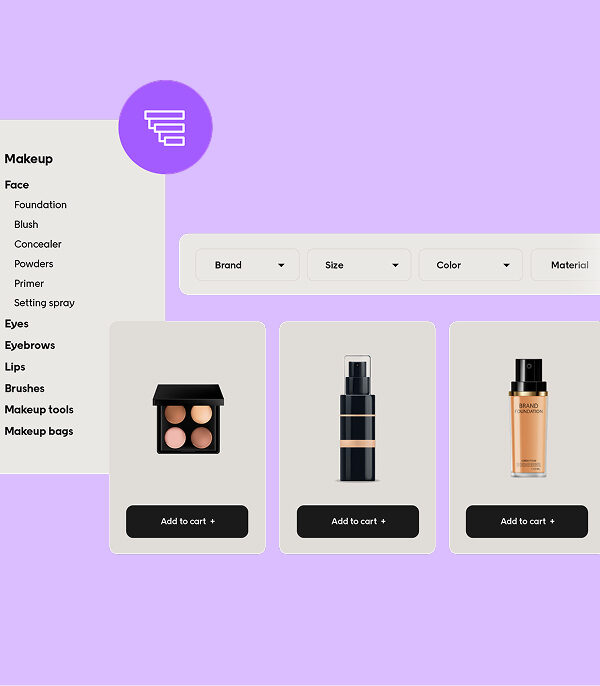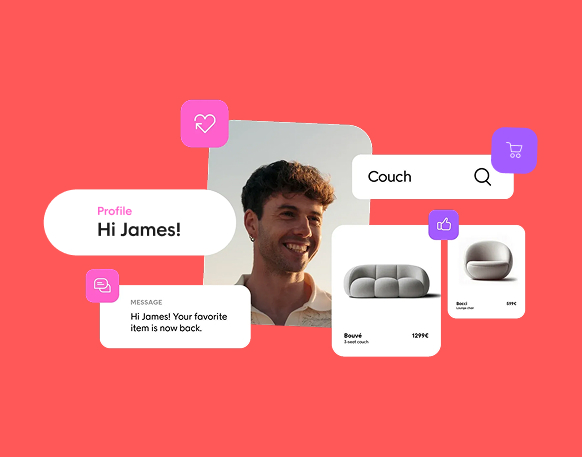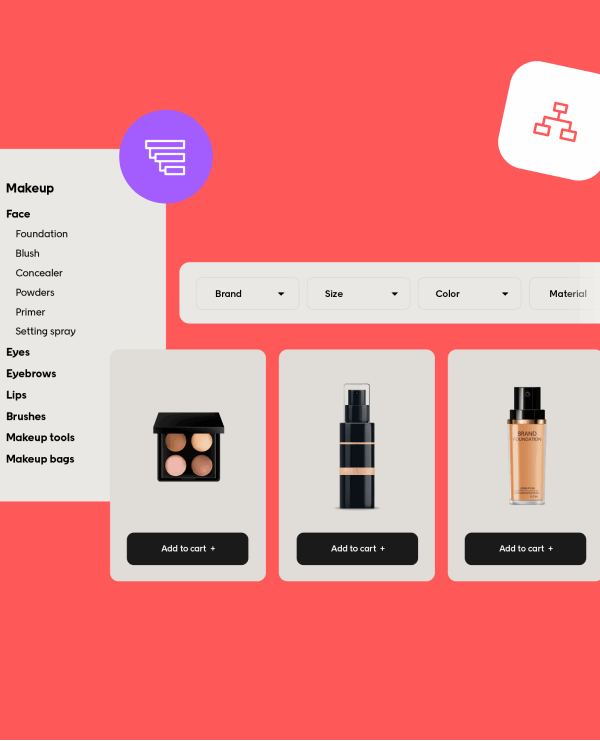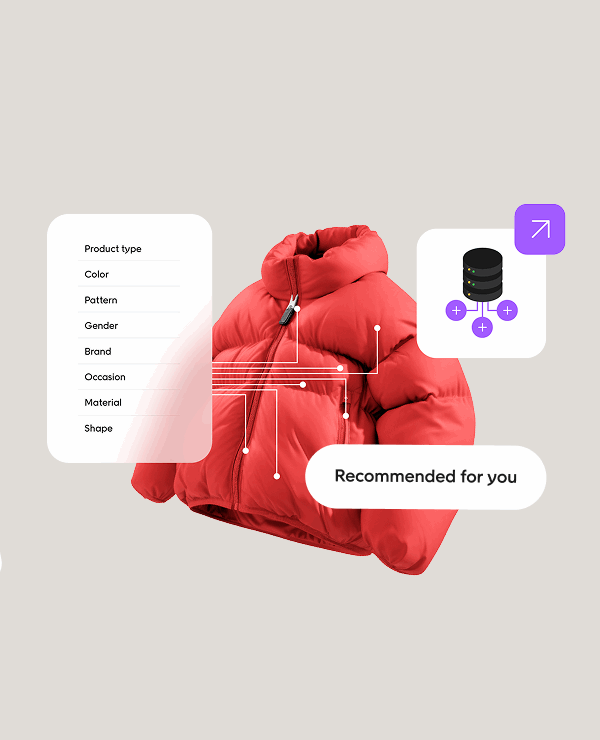A standard product page naturally focuses on the product—it is, after all, the product detail page. Assuming customers have landed on the correct product, your goal is to guide them seamlessly through exploration and conversion, encouraging them to add the product to their cart.
But if the customer lands directly on the product page from search engines like Google, there’s a significant risk of them bouncing away without further exploration. To avoid that bounce, you can recommend alternative products early on, enticing them to delve deeper into your site and avoiding costly bounce rates.
At first glance, optimizing for both direct conversions and extended exploration may seem contradictory. However, it’s essential to strike a balance between the two. It can take a bit of experimentation to get the balance right, with plenty of tools and concepts to choose from.
Explain the product
Visualize the product—the uses of images
A picture tells more than a thousand words. Not only will it keep the shopper engaged longer with our site, but also significantly enhance the product’s appeal. Many products are difficult for shoppers to imagine in their daily lives. A range of great product images will make the difference, whether they show the product from different angles, situations the product is used in, or how it fits different body types.
Help them understand—explain the unique value of your product
Optimizing your product page title and description goes beyond incorporating keywords for SEO gains; it’s about boosting organic traffic and engaging visitors effectively. While showing up in search results attracts attention, the description plays a crucial role once visitors land on the page. The importance of the description varies based on the type of products you offer. For items driven by specifications or less reliant on visuals, the description takes center stage. It should help the customer to quickly understand the product’s true value and how it works. Effective copy is persuasive, informative, and to the point. It describes key features while painting a picture of how the product will meet the customer’s needs.
Guide the next steps to drive conversion
Clear call to actions
On a product page, the primary action is usually to add the item to the basket for purchase. However, before this can happen smoothly, there are often a few necessary steps that should be clear and easy to understand.
Do you need to select the variant or model first? Do you need to pick the size beforehand? Is the selected variant in stock? Can you opt for in-store pickup?
A few things can be frustrating when these steps are confusing, leaving the shopper puzzled as to why the add-to-basket button is inactive, with little or no indication of what information they need to provide or select.
Price and discounts
Every product comes at a price, and how you choose to display it matters. Are your target audience mainly looking for a luxury product, or are they on the hunt for bargains? How and where you show the prices will leave an impression. You may need to test out what works best for you—but here are a couple of considerations:
- Make it easy to see the price
- If you are selling in multiple currencies, make it easy to change
- Add information about additional costs such as shipping
- Display a sales label on the product where applicable
- Highlight discounted prices to make them stand out
Manage bounces by the direct visitor
It’s common to assume that most customers arrive at a product page by navigating from the start page or using the site search. However, a significant portion of traffic actually lands directly on product pages from Google search results or similar sources—somewhere between 40% and 70%.
To manage bounce rates, all product pages should include an alternative product recommendation. If the bounce rate is high on incoming direct traffic, this recommendation should be placed high up, maybe even at the top of the page.
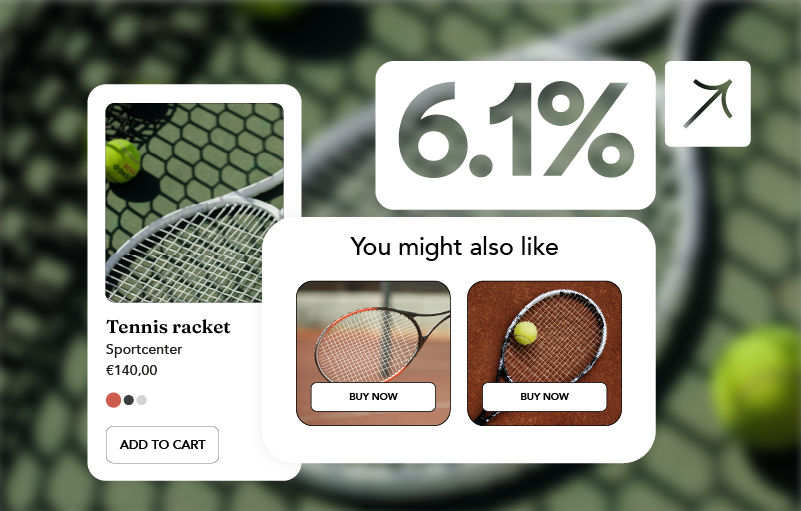
Voyado continually adjusts the algorithms of our recommendations, and our latest improvement has resulted in an amazing performance increase.
Put the product in context with more products
There are some products that are closely associated together. They can be part of the same product series or sold together as extra suitable. Maybe an outfit with pants, a top, and a jacket if you are a fashion retailer or a camera, lenses, lens covers, and a camera bag for a tech retailer.
In short, these products help create a context around the main product on the PDP and when included on the page, almost as if they are part of or belong to the product – you will see the upsell numbers go up.
Additionally, run a test to see the sales increase if a recommendation with additional products becomes visible once the customer has clicked “add to cart”. Initially optimizing for conversion, this approach can later focus on cross-selling opportunities.
Build trust and nudge choices
When the decision process is long or takes many visits.
There are products that need several visits to the site to decide on and finally make a purchase, sometimes using more than one device. Maybe it is a joint decision in the family or is considered more of an investment piece. A general rule of thumb is that the number of visits increases as the prices of the product increase.
If that is true for your business – including a list of recently visited products not only on the start page but also on product pages can be really helpful in that process and help drive that longer-term conversion.
Easy access to product care information
How the product will perform over the long term is crucial for making sustainable choices as a shopper. And even if it is not at the top of the decision funnel—don’t skip access to clear information about how to use, care for, and repair the product. Providing this content helps customers understand the choices they are about to make from a long-term perspective.
Leverage community input and include reviews.
Truly understanding how a product will work and perform as a shopper can be hard, even with the best efforts with design images, and descriptions. Hearing from someone else who has bought and used the product can make all the difference in the world. If others think the product was easy to install or a little small in size, it shows transparency and builds trust while guiding a shopper to the best option for them.
Helping shoppers make the right choices doesn’t just create a better experience for them; it also mitigates some potential waste or returns.