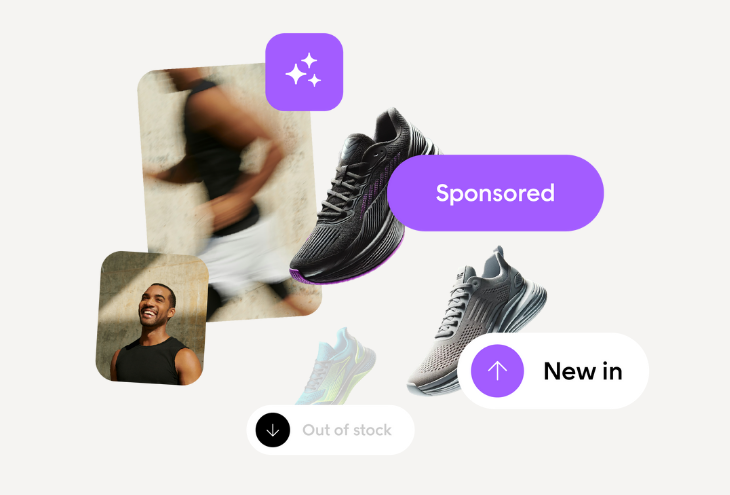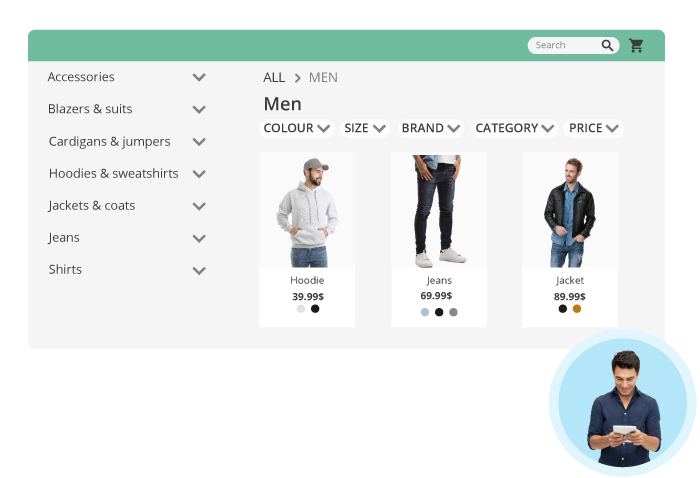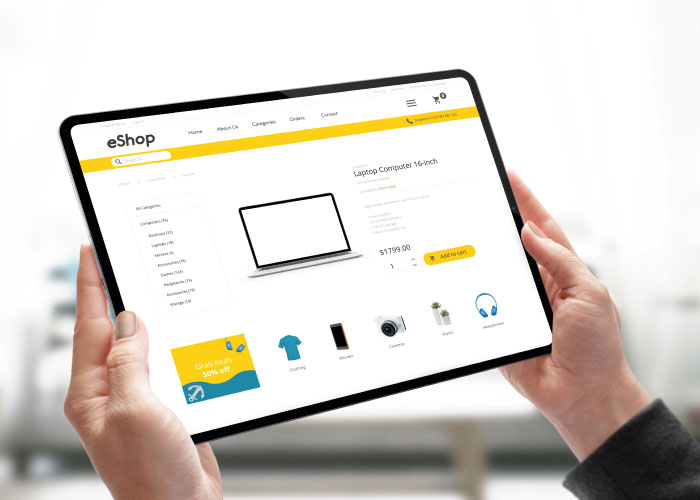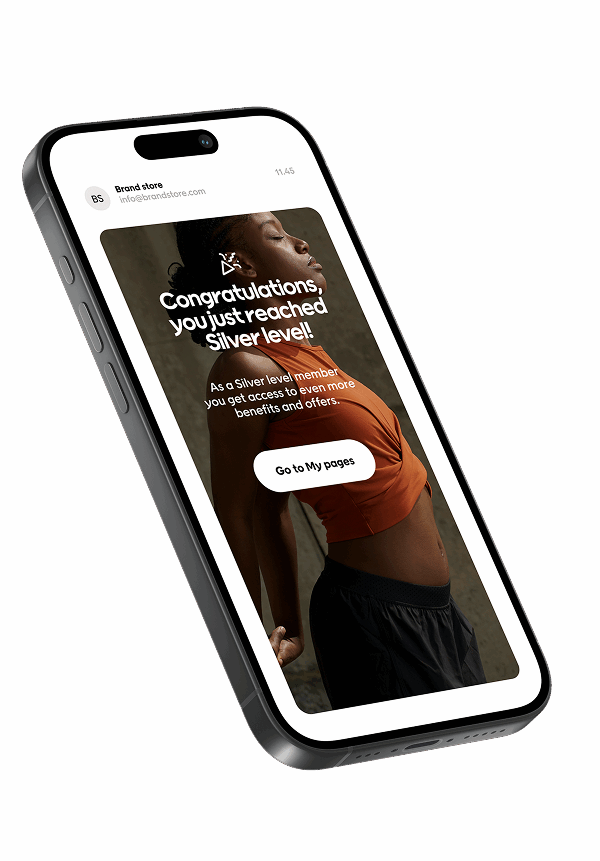Create a positive browsing experience for your customers, and decrease bounce rates
Increase the average time spent on your site. An easily navigable e-commerce site increases the time a visitor remains on your site. This allows visitors more time to explore and discover your e-commerce site and get the information that they will need. Visitors should quickly understand what you are offering, without having to scroll and click too much. If a potential customer visits your e-commerce site and finds that it is too difficult to navigate, they may not take the time to go through the site properly. They may bounce and search for another e-commerce site instead.
Ensure navigation on your home page is easily found. Position the navigation bar where customers expect it. Horizontally, along the top, for example. Make sure navigation is placed in the same location on every page of your site. Consistent use of menu design, colours and font will help customers become familiar with your site and feel at ease when browsing.
Regardless of whether your site is accessed via desktop, smartphone, or tablet, make sure the design of each device is responsive, which means you need to make a design so shoppers can access your e-commerce site anywhere, anytime, without missing important features or deals.
To sum up, navigation is one of the most critical parts of your e-commerce sites design. Good navigation provides an improved user experience leading to more sales and revenue. Bad navigation frustrates the users and leads to a higher bounce rate.

Limit the number of menu items
Having too many links in your navigation can lead to issues that harm your ranking and make your site less user-friendly. With too many links, there is a risk that visitors get overwhelmed and are therefore less likely to show interest in the pages deeper in your navigation.
How many menu items should you have then? According to George A. Miller, who as early as 1956 wrote an article named “The magical number seven experiment”, the number of objects an average human can hold in working memory is 7, ± 2. This means that the human memory capacity typically includes strings of words or concepts ranging from 5 to 9.
The order is another important factor when organizing your navigation. A person tends to pay more attention to, and retain information about, things that appear at the beginning and the end. Look at your analytics to determine which categories on your e-commerce site are the most popular, or important. Place them at the beginning, or the end, of your navigation so they stand out to your customers.
Include search in your navigation bar
By having a search function in the navigation bar, you make it easier for customers to find what they are searching for.
If a potential customer arrives at your site and has a specific product in mind, but they don’t want to filter down through all product pages to find it. They just want to make a quick search, find what they are looking for and make a purchase.
About Voyado Elevate Navigation
The Voyado Elevate Navigation function is dynamically adapting product categories and facets to support and guide each visitor in quickly finding the products that are most relevant to them.
Faceted navigation helps users to sort and narrow down the products to those that match their needs. It enables them to investigate several choices and return without affecting previously selected refinements.
The sort order in categories and product listings is optimized in real-time. The default sort order is relevance, intended to have a positive effect on the likeliness of a customer buying a product. With every single search, relevance for that specific request will be calculated.
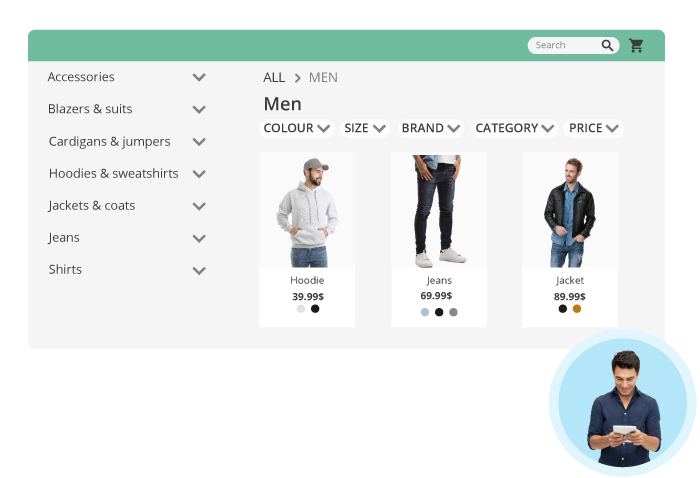
Dynamic facets for relevant results
Facets and facet values dynamically adapt their order as results are refined. When browsing further, they narrow down the product list to find more relevant matches. Facets can be various attributes, i.e. size, colour, category, brand, to name a few.
Present your site’s offer
Categories help users get an overview of what your site is offering. To avoid overdoing it, categories should be mutually exclusive where possible. Categories can be sorted by name, relevance or product count.
Breadcrumbs- Help users know where they are
Breadcrumbs are secondary navigation that helps users keep track of where they are on the site. It is recommended to have breadcrumbs on category pages as well as product detail pages. In Elevate, breadcrumbs show all categories within the journey from the root category. Since a product can be part of multiple categories, Elevate will keep track of which path the user has taken.

Boost your products manually
Product boosting is a powerful tool to temporarily increase product ranking. By promoting selected products, they are pushed higher up in the product listings. For example, this could be used to influence seasonal products, manage stock levels, or reward house brands.
Bury products with Demotions
Products you find positioned too high in lists can be demoted by burying them for a given time. Those products are shown lower down in search results, category pages, and other appropriate locations. Use it to demote seasonal wear out of season, certain brands or types of products.
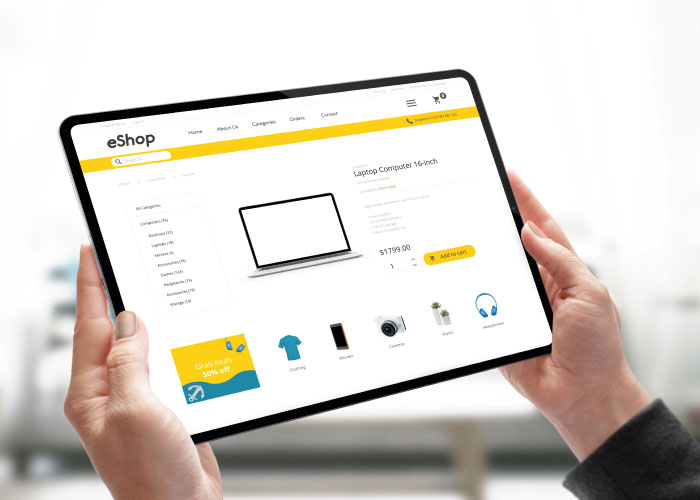
 Voyado Engage
Voyado Engage  Voyado Elevate
Voyado Elevate  Powered by Bonnie AI
Powered by Bonnie AI