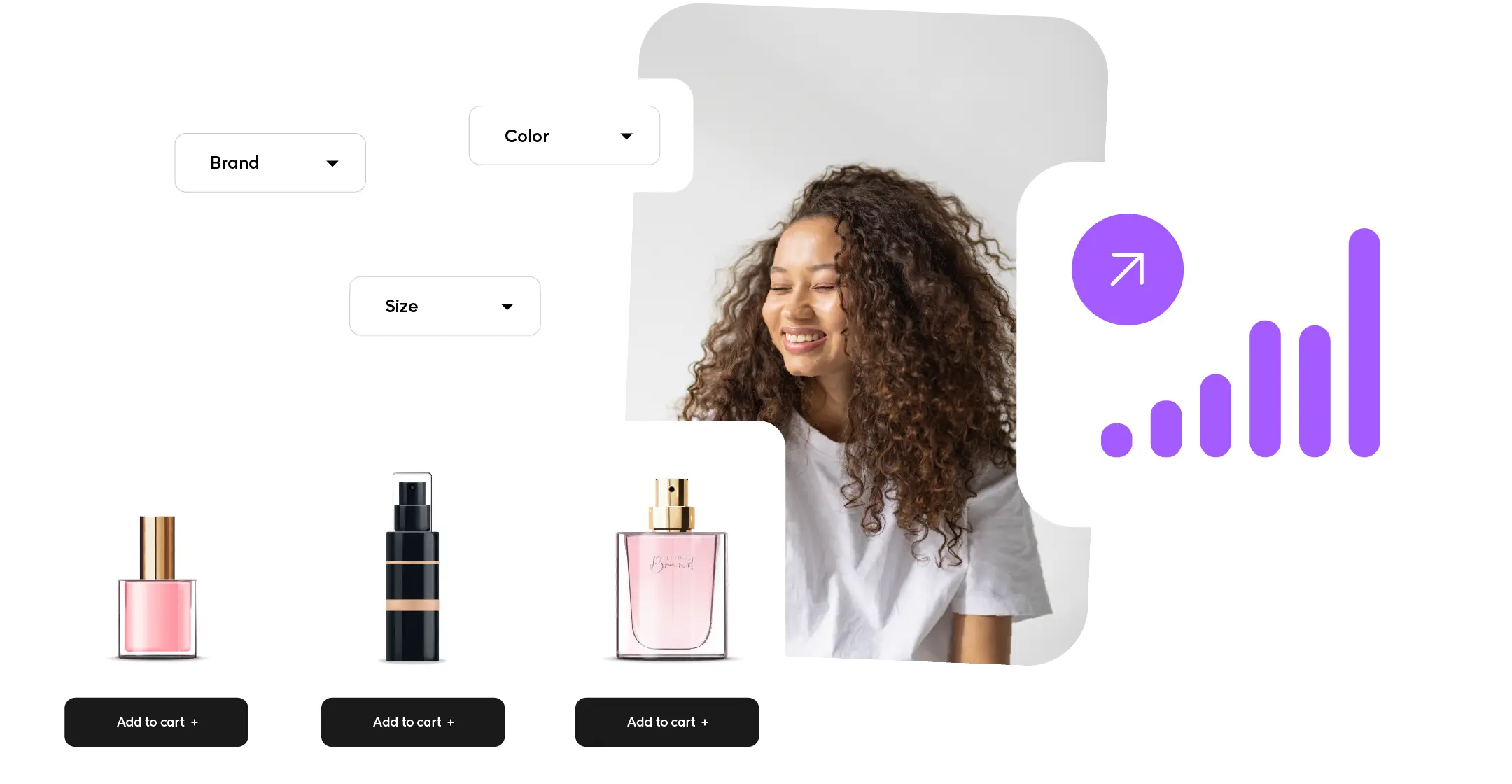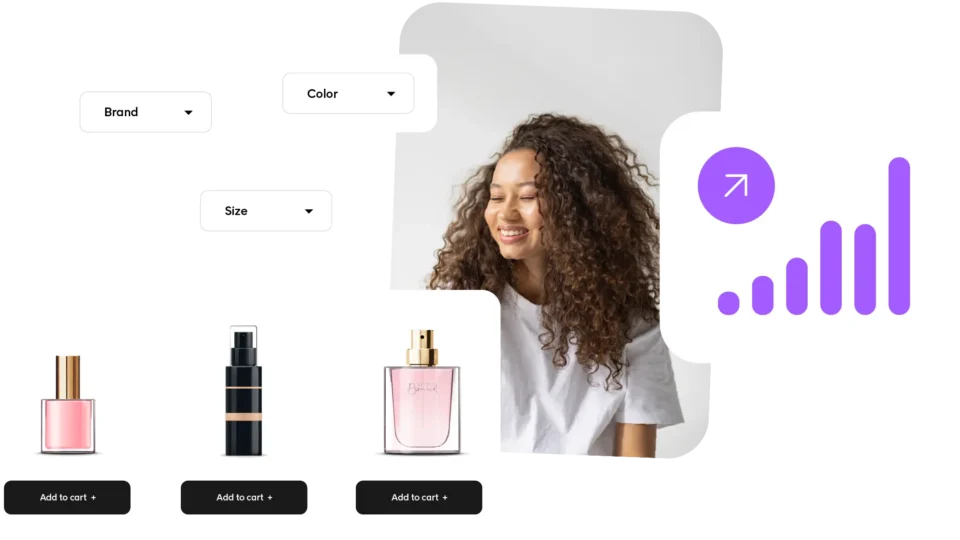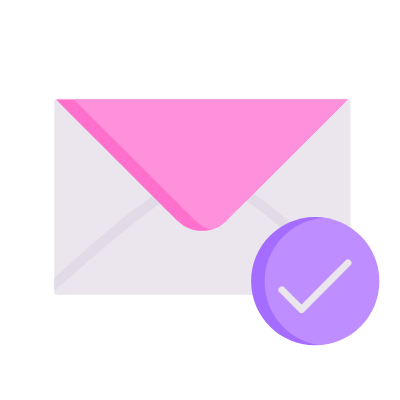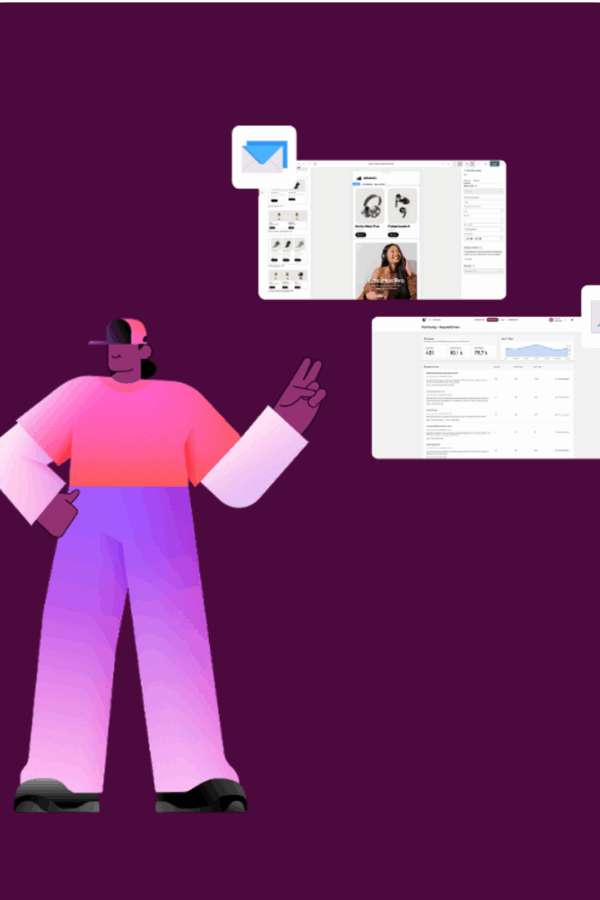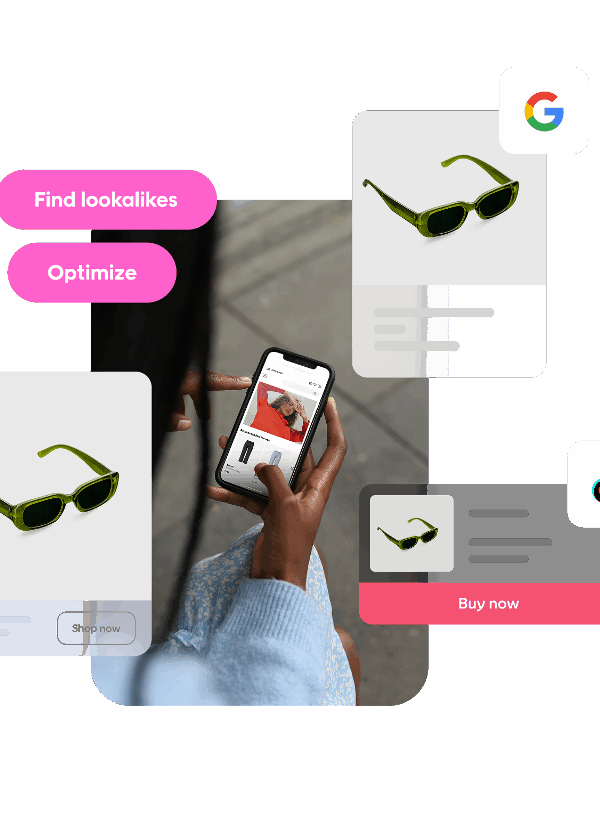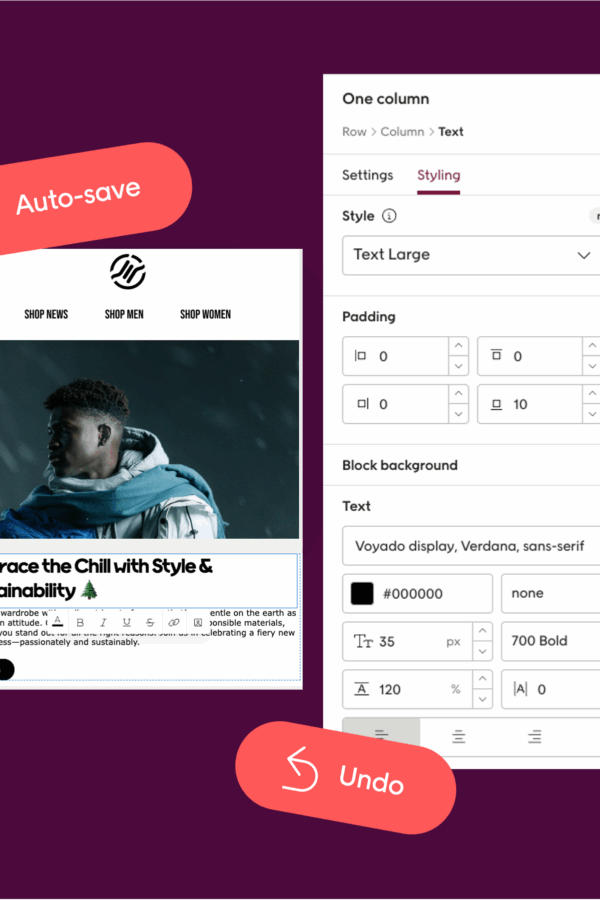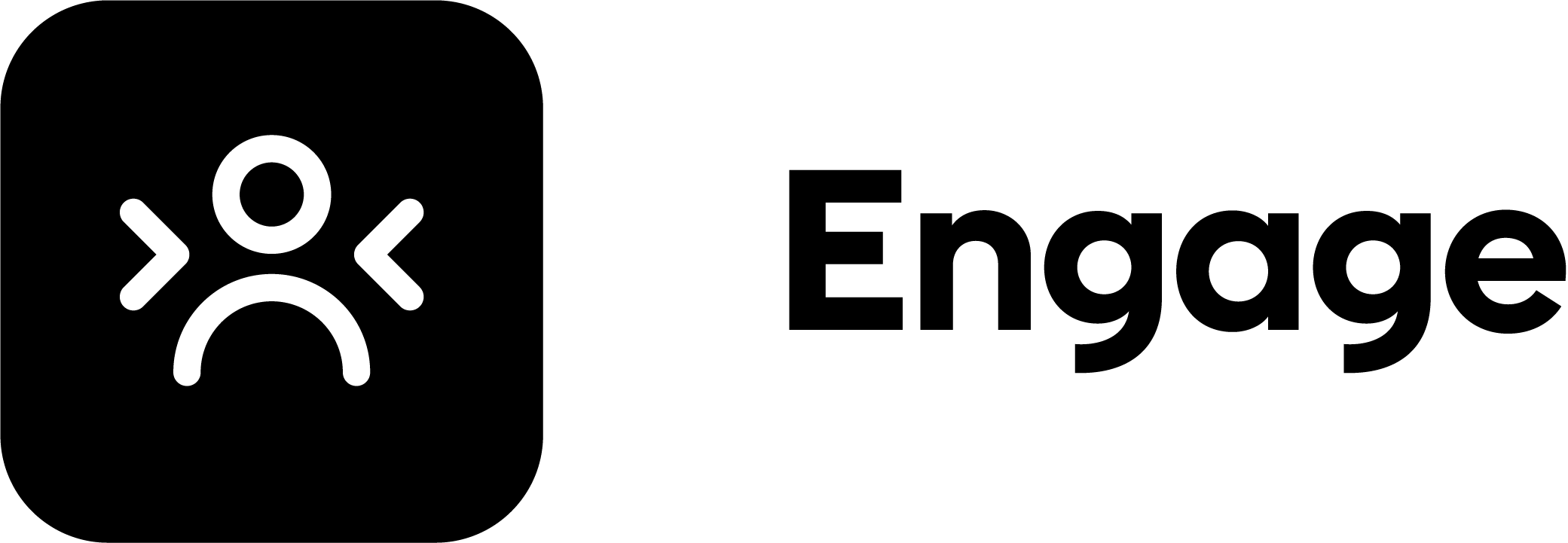
Email Design Studio update
First out – a reminder that the new Email design studio is starting to rolled out to existing customers during this fall.
Here are some shiny new features that just got released:
- To perfect the multi-market experience, you can customize the standard currency formatting to get your marketing groups working just right.
- Detailed configuration of new price fields for product feed.
- Limit the load on your e-commerce site when you’re sending messages to a large recipient volume, and use even distribution to distribute the send-out over an extended period.
- Most shoppers read emails on their phones. The Design Studio is built with a mobile-first approach, meaning designs should always be created with small screens in mind first. Most mobile designs scale well to larger screens, but in some cases, a few adjustments can make the desktop version even better.
To make sure you are prepared and up-to-date, check out the Getting Started section in Help Center.
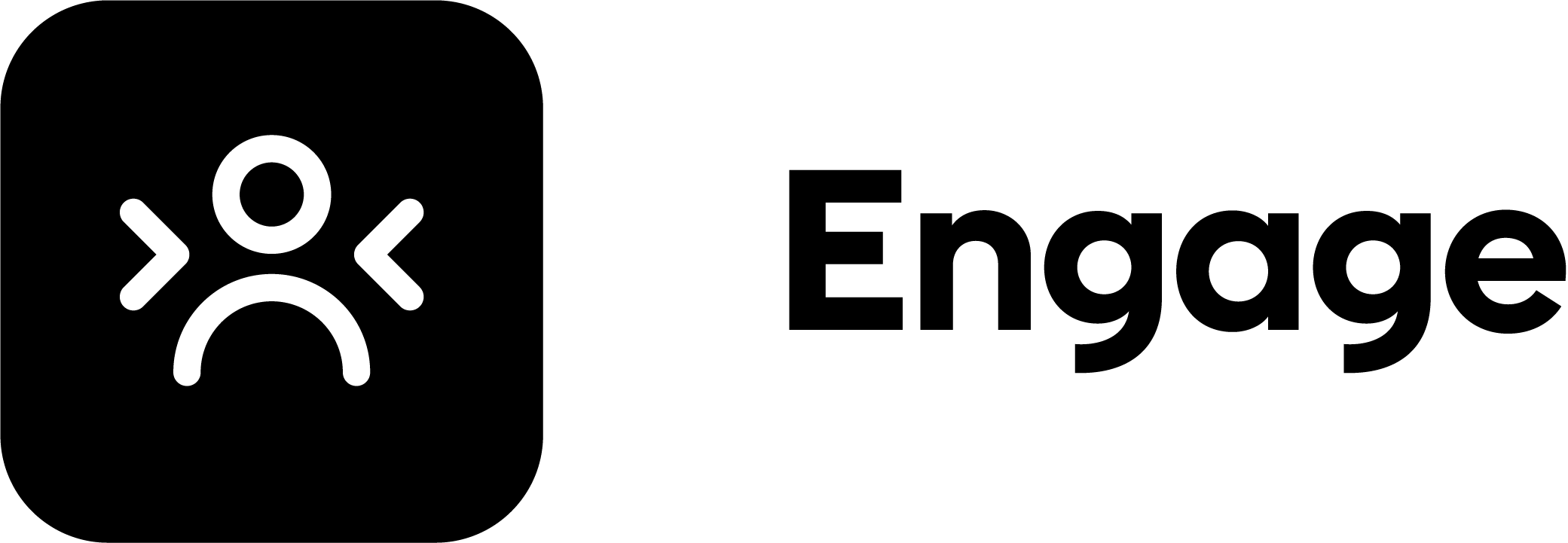
Segment and target based on Rating & Reviews
It is now possible to target and trigger campaigns based on how many reviews a customer has left and the ratings they’ve given. From first-time reviewers to your most loyal advocates, you can engage them in the right way, at the right time.

Ratings and reviews is a smart way to engage your customers. Reviews help shoppers discover the right products and give them a voice to share their own experiences.
Learn more about Ratings and Reviews here.
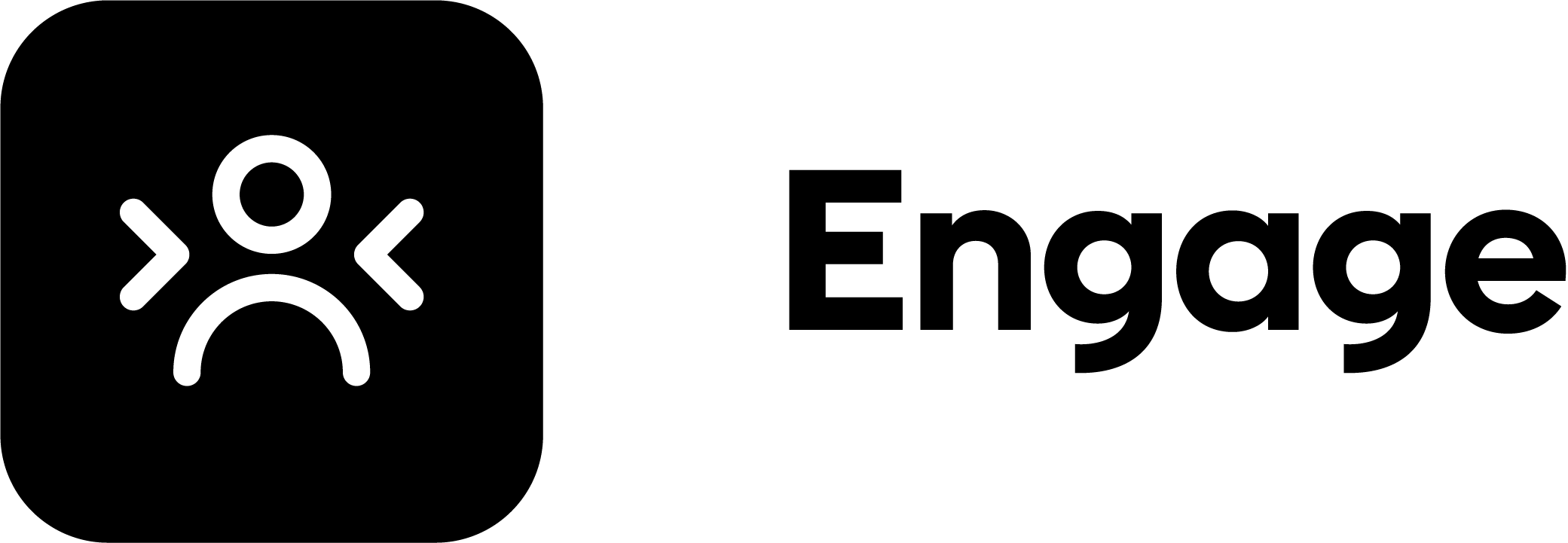
Better-looking forms & widgets onsite
We’ve polished the way your onsite messages and widgets appear to customers, making them clearer, tidier, and more aligned with your brand. Forms are easier to scan, widgets more customizable, and prefilled fields more transparent.
- Forms with multiple options (checkboxes/radio buttons) now display in neat columns for easier scanning.
- Widgets can now have individually rounded corners, so you can better match your brand style.
- Fields with known values are shown prefilled instead of hidden, making forms clearer for customers.
Cleaner, clearer Onsite Manager UI
Managing your onsite activity is now smoother and more intuitive. From simpler setup and clearer views to better logging, these updates help you stay in control with less effort.
- Dropdowns replace manual input for tenant selection.
- Individual status indicators for each onsite message added to site list for quick insights and easy troubleshooting
- Error logging improved to make issues easier to track and resolve.
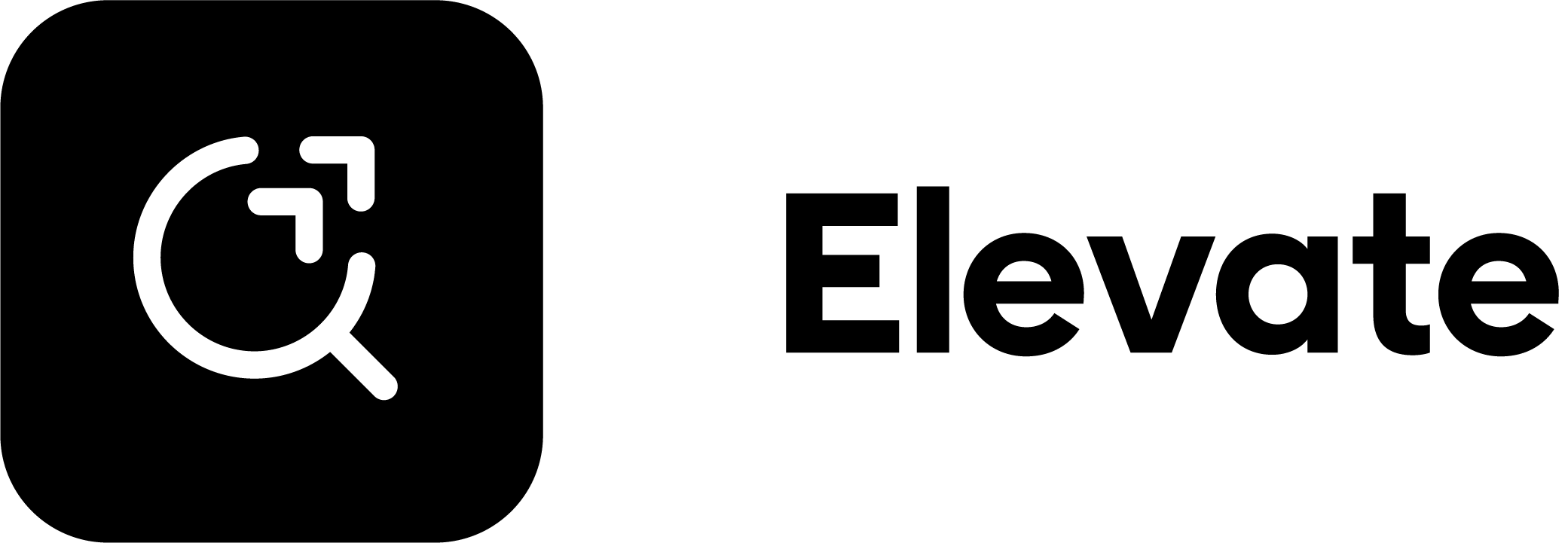
Efficient facet management for pages
A rule of thumb for implementing facets on pages is to start with fewer facets, when there are a lot of possible products, to avoid overwhelming shoppers with choices. The more specific the product listing becomes, the more refined the setup with facets can be, truly helping shoppers drill down their choices.
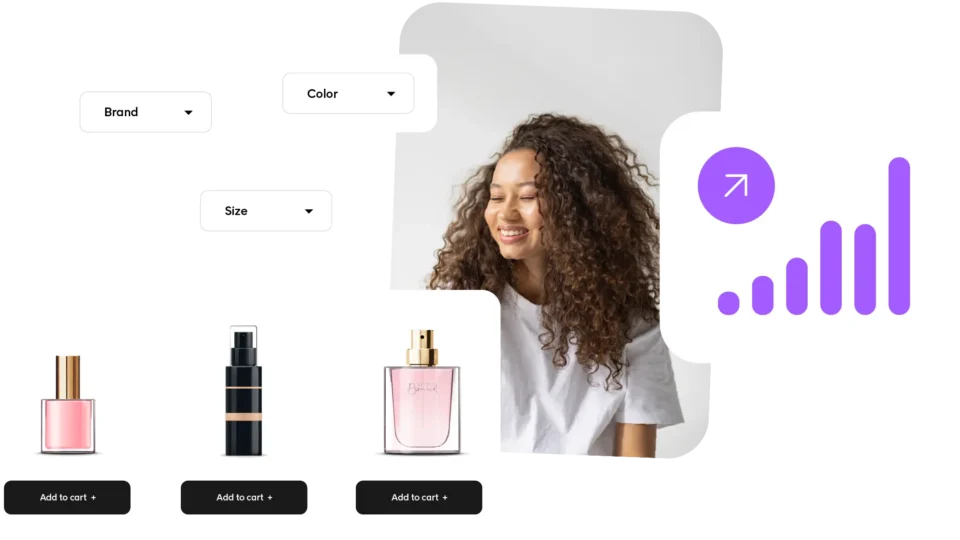
For an online retailer, keeping the facet set up relevant on the page is challenging to handle and time-consuming to maintain.
Here is where facets configuration and facet templates come in. With innovative tools, your team can stay efficient. A super user can select relevant attributes in product data to make them available as facets, creating templates that are easily applied and managed across pages and markets.