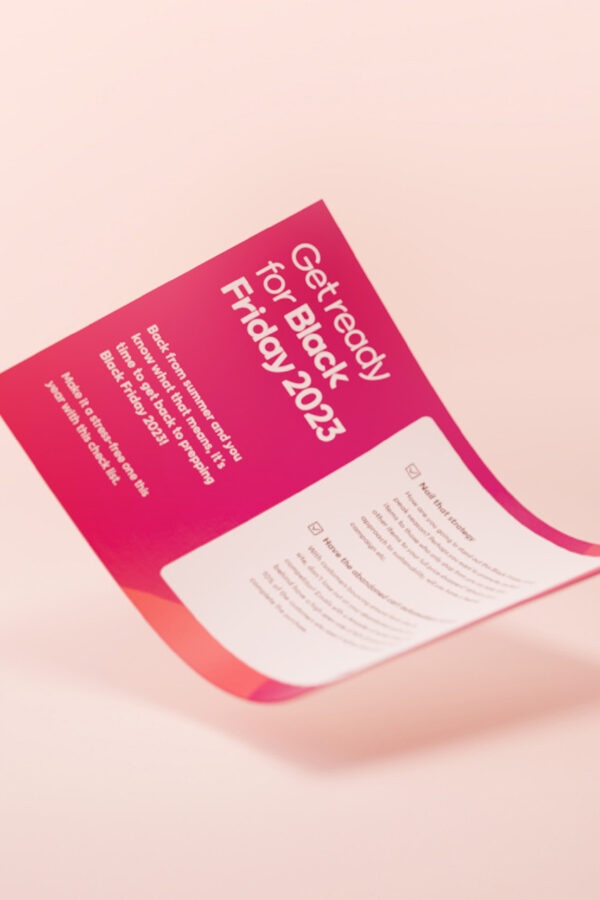Much like testing two different routes to work to see which is faster, A/B testing lets you compare two variables to find which is optimal to use going forward. Find out what subject lines work, which images or text get more clicks, how to word sale messages, and much more!
Set a strategy
Before starting it’s important to set a strategy for your test. What are you trying to get out of it? A higher open or click-through rate, better conversion, or simply fewer unsubscribes? Write a list of everything you would like to track before starting to see what a better understanding can lead to. Sometimes tests are put off because people think it’s too time-consuming, and it doesn’t have to be! A/B tests are very quick both to set up and to analyze afterward. That said, try to perform any test during slower periods so when Black Friday or other sale periods roll around, you know the optimal way to reach as big of an audience as possible. You also want to avoid performing tests around holidays and sales as the results can be skewed during these times.
Two variables in A/B testing
A/B tests only work with two different variables and ideally with only one small difference in each sample. When the differences are too significant it will be difficult to draw any clear conclusions from the results. And if you change more than two variables, you won’t know which one affected another and led to the result. If you’d like to test more variables in a different way, a multivariate test might be the right choice for you.
Examples of what to A/B test
Comparing subject lines
How you word your subject lines can make a massive difference in whether people open your emails.
- Personalization – Does it matter if you address the receiver by their first name? Add the first name to one of the versions, let the rest be equal to see if the one using a name gets a better opening rate
- Length – Do your customer prefer short and snappy or long and explanatory subject lines?
- Topic – Test the effect of words like “free”, “included” or write discount in % or amount discount in your currency
- Tone – Test the difference between a friendly or more directly expression
- Urgency – What happens if you add a sense of urgency vs not?
Examples of good subject lines:
- Anna, earn double points today only
- You’re invited: 20% off for members this weekend
- 3 days only, 10% off, and free shipping!
Find out how important the pre-header actually is
Create one mail with and one without a pre-header to understand the importance of supplementing the subject line with a proper pre-header. Test different topics in the pre-header to see which one your customers respond to.
Examples:
- Save up to 50% off this weekend during our summer sale
- Exclusive preview of our fall collection inside
- Thanks for signing up, here’s your 15% off voucher!
What type of offers do your customers respond to
Find out the most attractive offers for your different segments. Also, test how the effect of expressing discounts in different ways.
Examples:
- What works best in a welcome email: “3 for 2”, “10% off” or “Free delivery”?
- Does a sale work better or a voucher incentive?
Content and design
Understand the importance of appealing images, creative headings or short vs long body copy.
Examples:
- Do your customers appreciate inspiring content such as blogs or a short call to action?
- Test different kinds of images, do people click more on products featured alone or on models?
Do different call-to-actions affect click and conversion rates?
Examples:
- Should you write the link as text or have a button?
- Does the color of the button make a difference?
- Is it better to write ”View the product” or ” Buy now”?

Time to start analyzing
Test these variables out, and more, with A/B testing! Remember to wait for a sufficient time so that your results will be accurate. Once you know what works best you have the optimal set-up for achieving a higher conversion rate with your communication. Voyado provides you with all the tools to perform and track a successful test and there is no limit to how far you can take it. Find out exactly which customers respond to a simple one-image email and which prefer the information heavy ones and create segments with different content for different groups. Or perhaps you have contacts that always open an email with their name in the subject line. Create a segment for them and make sure their communication is always personalized. Voyado is all about helping you find out exactly what your customers want, so you can start offering it to them. Book a demo today!